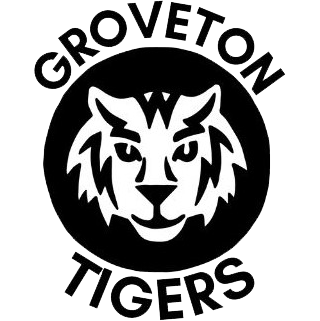Groveton's Distance Learning Access Guide
Distance Learning Tools
BlackBoard 24-7
Important information Printable PDFHow to Access BlackboardUse this address in your Chrome Browser https://fcps.blackboard.com/webapps/login/ THIS IS WHERE YOU WILL FIND YOUR VIRTUAL SCHEDULE and your link to your virtual classroom, BlackBoard Collaborate Ultra. Students Log In with their username (Ex. Student ID Number 123456) and school password. Parents log in with their Parent View account information. Only parents who have activated their SIS FCPS 24-7 Learning Parent account will be able to access their child's Blackboard courses. |
Find Your Teacher's Virtual Classroom - BB Collaborate Ultra
Your Teacher’s Virtual Classroom
How to Access Collaborate - Web links are posted on Students’ BlackBoard 24-7 (link above) There is no username or password needed for your virtual classroom. Your name will be automatically written for you! Best used in a Chrome browser. If you get an error message – keep refreshing your page!
Digital Citizenship
Parent Resources
Parent Resources
FCPS offers telephone support to parents who do not speak English as their first language. https://www.fcps.edu/resources/family-engagement/parent-information-phone-lines
Databases and eBooks
Databases and eBooks
HUNDREDS of resources! Online Databases and eBooks
Google Apps
How to Access FCPS Google Apps
Use this in your Chrome browser http://classroom.google.com/
Students Log In with their username (Student ID # [email protected]) and school password. Parents who don’t have their own username/password; use your child’s.
Wixie
Wixie
Wixie is a great tool for students to showcase their learning by creating original digital projects.
Students use their student ID and password from school.
MyOn Books
MyOn
Use this link to access thousands of books for students to use. Log on with student username and school password.
Pebble Go
Complete List of Student Resources
Student Resources
Here is a complete list of FCPS approved student resources!
Library
Library
Please log into BB FCPS 24-7 to hear read-alouds, activities, and other learning materials.
Apple 21
Apple 21
Math and Language Arts Distance Learning Lessons broadcast on Apple 21 can now be accessed by teachers and students on demand. To view, go to Fairfax County Public Schools Distance Learning on YouTube and subscribe. Playlists are arranged by grade level (for math) and content (for language arts).
Content can also be accessed on the FCPS Apple 21 cable television channel and is streaming at https://www.fcps.edu/news-features-and-events/cable-tv/cable-tv-guide.
As appropriate, these video lessons are also linked to teacher resources provided on Blackboard Distance Learning Resources.